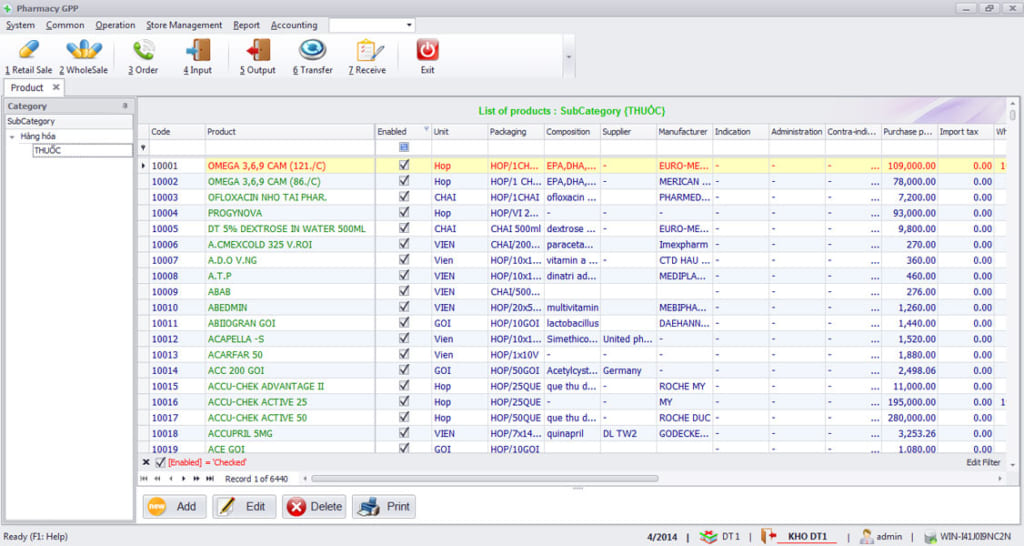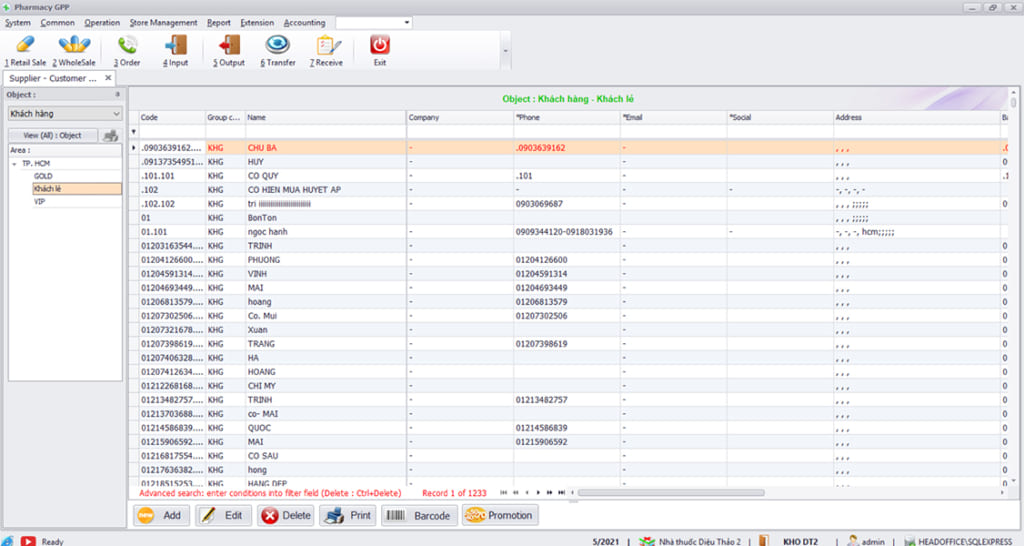7 Best Logo Makers & Generators
Need a Logo? Logo Makers?
Designing a logo for your business: Hiring a design agency, a freelancer or even launching a design contest can be quite costly especially for start-ups and small businesses. Use Logo Makers Online
Where do you turn when you don’t have the resources for a professional logo design?
Use Logo Makers and Generators Online.
Why should you use Logo Makers and Generators?
You don’t have the budget to hire a professional logo designer.
You don’t have the skills or software to design a logo yourself.
You’re looking for inspiration and ideas for a logo design.
You have or don’t have a logo idea – the following online tools will surely get you started.
Note: Before you start your logo design process, keep in mind that not all logo makers are the same.
Tip: If you don’t want to spend money on these logo makers, you can simply make a screenshot of your logo. If you need higher quality image, it’s best to buy it out. It’s still cheaper than hiring a web designer.

1. Zyro
Zyro Free Logo Maker is very user-friendly and intuitive. You don’t need to be a professional designer to create a beautiful logo using this tool.
The template page has thousands of premade icons to choose from. This online logo maker is very flexible as you can pick out the look of your free logo by typing in your desired shape or image. You can also determine the location of your logo design by clicking the four icons next to the word Layout.
Play around with shapes, sizes, colors, and fonts to create a logo fit for your business. You can download your logo and save as a PNG and JPG formats.

2. Canva
Canva has a wide range of professional templates – simply scroll through their design selection and click on the templates you like. From there, edit the design to your liking: color, text, background, upload images and other elements.
You can use the drag-and-drop system to move various elements around. It even comes with live orientation guides, so you can match everything up as and when you see fit.
Your logo design is automatically saved to your account, so you can come back to it at another time. Simply click on All your designs on the left sidebar to view your templates. You can download your logo in PNG, JPG and PDF formats.

3. FreeLogoDesign
FreeLogoDesign is a free logo maker and can be used by everyone, who wish to create professional-looking logos.
It provides user-friendly editor – just type in your company name and select the category, and you will get a variety of templates to choose from. Select a template and edit your logo.
You can start editing your design by adding text, shape or icon from their library and customize them as per your choice. You can mix with other logo designs to come up with one you like. It’s available for you to download as a 200*200 pixels PNG file for free. You will only need to pay if you need a higher resolution file.
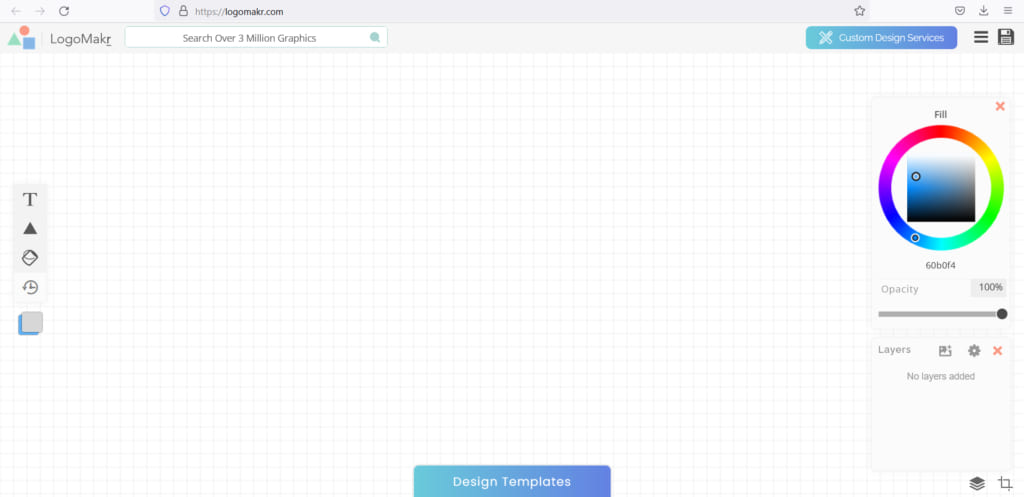
4. LogoMakr
LogoMakr opens up with blank canvas to work on. This logo generator has many basic tools that make it easy to use. You can type in keywords for a logo you are looking for on the search bar and pick the logo design you like.
You can drag your shapes, icons and text right where you want them, then edit your colors, size, and more. Add text and arrange it whichever way you want it, all the while customizing for font type, size, and color. A smart crop button easily crops your logo perfectly.
When you’re done, you can click the Save logo icon on the top right corner. You can download the low-resolution logo design for free.

5. DesignEvo
DesignEvo has a lot of pre-made templates to choose from, enabling you to quickly find a good starting point for your logo. When you click on one, you will be directed to the editing page, where you can design the logo by replacing the icon, inputting your business name, slogan, and customizing it to your liking
If you have no design expertise or a small budget to hire a designer, it would be a good choice for you.
One of the most practical features of DesignEvo is that it gives you the option to preview the logo result on business cards, t-shirt, websites, notebooks, and many other places.
To download, you can click on the Download button on the top right and it will lead you to a page to download a low or high-resolution logos in multiple logo file types such as SVG, PNG, JPG, and even PDF files, which comes in pretty handy.

6. Wix
Once you’ve signed up for a Wix account, you can access the logo maker and begin generating the logo by simply entering your business’s name.
Once you select your favorite generated template, you can further customize your logo’s colors, font, sizing, and icon. You can download a low-resolution copy of your final logo for free, alternatively, you may purchase the basic or advanced logo package.
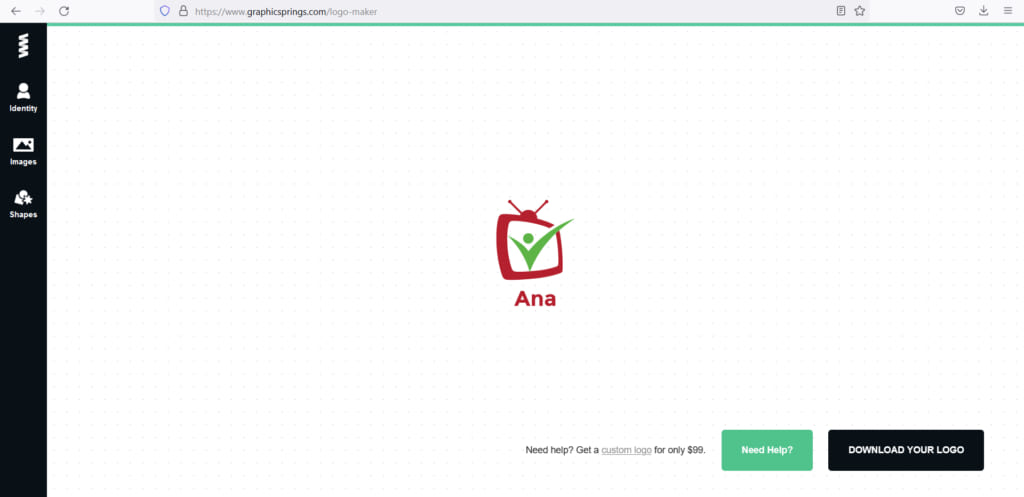
7. GraphicSprings
The GraphicSprings provides many of the same features that professional image editing programs provide.
It offers an easy drag and drop logo creator, where you can select from a huge range of images. There’s a reasonable selection of fonts, plus the option to add letter spacing and text effects.
You can break down different logo types into categories like abstract and letter-based, to give you an idea of how this works. What makes this logo creator particularly interesting is that you can even pay to hire someone from their team to create the logo for you.
Especially
Pharmacy GPP create a Logo is free for you
1. Your Company Name or Your Retail Store Name
2. (Optional) Abbreviation for Your Company Name or Your Retail Store Name
3. Business description (it short ➜ Ex: Book and Stationery)
4. (Optional) Enter Your Slogan (it short and simple)
5. (Optional) Shape: Circle, rectangle, ellipse, square,… or send shape or pattern that you like.
6. (Optional) Send 2 logos reference or an icon that you like.
7. Enter Color Name: Text Color, Background Color, Logo or icon color, Slogan color, Shape Color.
Example 1: Text=Red, Background=None, Slogan=Gray
Example 2: Text=Green, icon=Red, Background=”backgroundPattern.jpg” ➜ attach “backgroundPattern.jpg” file to the email.
8. Send three photos: You are using the PharmacyGPP program (1.Product 2.Customer 3.Tracking sale invoice)
Please leave a comments below, and send photos to my email (Title: Create a Logo)
Contents