Price Lists
M a n a g e m e n t

A store might use this option to mark down seasonal items they want to clear out of their inventory. Generate urgency with a limited time offer.
Assign special pricing to customer groups in the hope of getting high-volume sales. A hardware store, for example, might offer lower prices to a contractor.
Adjust prices for a store or group of stores in a region. You can offset the higher cost of doing business in a metropolitan area, or you can lower prices to create a “grand opening” sale at a new location.
➨ Time, customer, and location-based pricing can also be combined. Generate a special offer for a customer group at a specific location.
See more about Report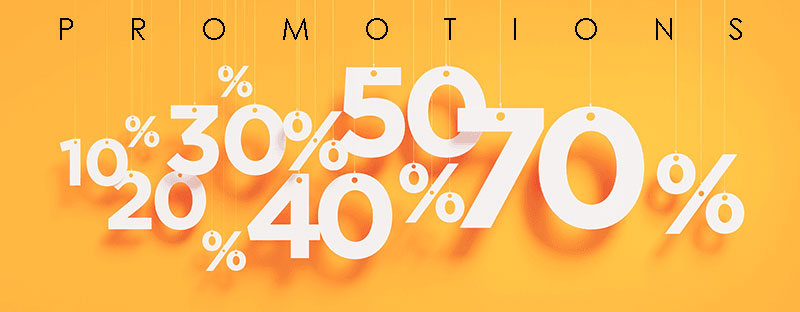


Contents