
Inventory Management
A critical element of the supply chain
Simplify the process of ordering, storing and using inventory

Inventory Management
A critical element of the supply chain
Simplify the process of ordering, storing and using inventory
A company’s inventory is one of its most valuable assets. In retail, manufacturing, food services,… A large inventory carries the risk of spoilage, theft, damage, or shifts in demand. For these reasons, inventory management is important for businesses of any size. It is an important activity that helps businesses/stores to balance between costs and the need to reserve goods for production, distribution and trading activities. Effective warehouse management is the solution to increase revenue – reduce costs – reduce losses.
See video Inventory Management in Sales Management Software – PharmacyGPP

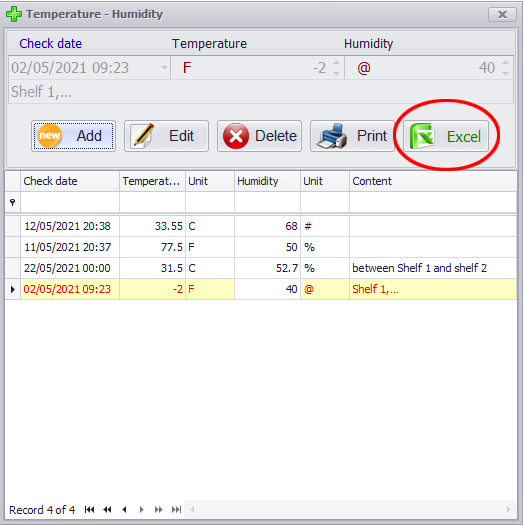
See more Load recorded data from the instrument to Sales Management Software – PharmacyGPP
You can add items from the list of your items to the transfer order. You will see the stock information of the chosen items at the source and destination stores. The received order will change the stock in the source and destination stores.
See more about Multi Store
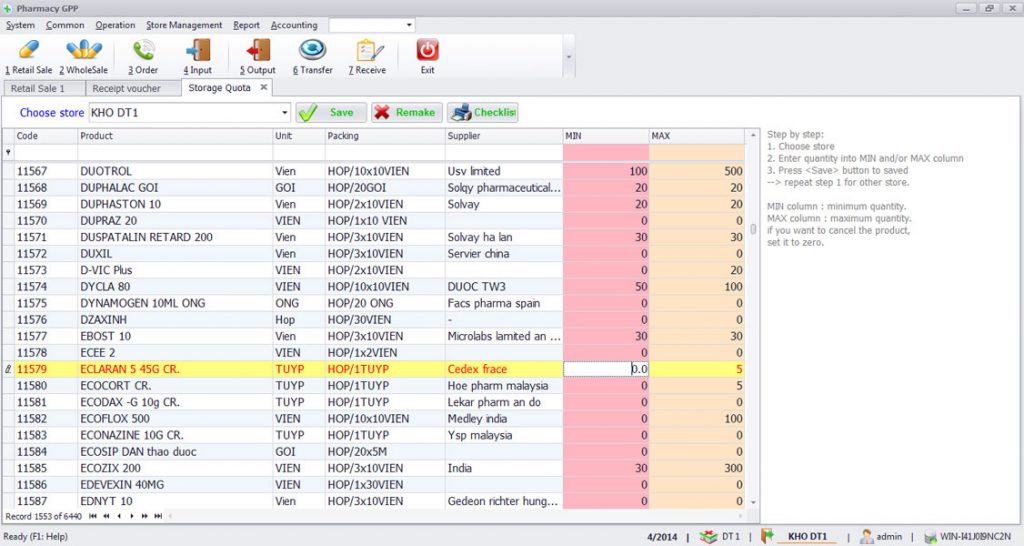
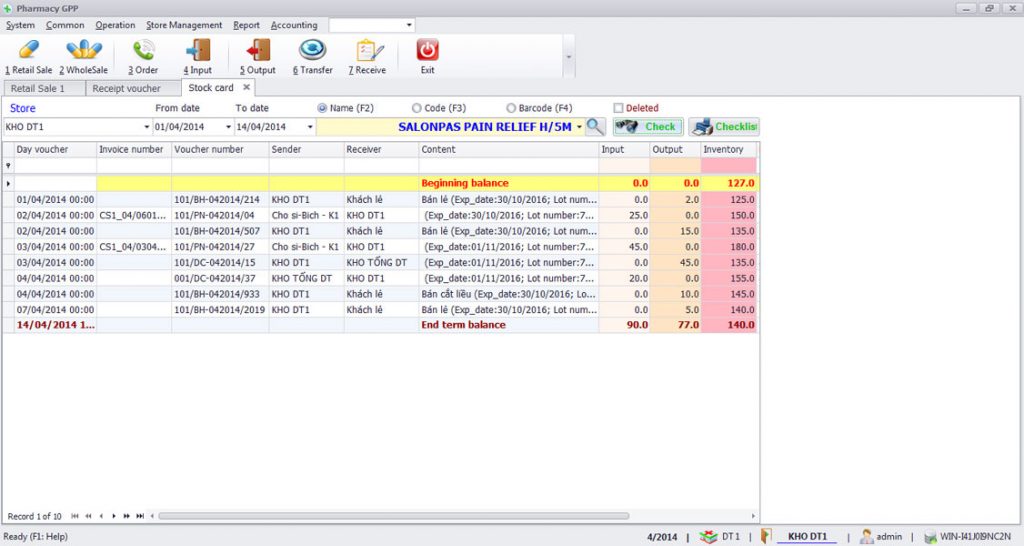
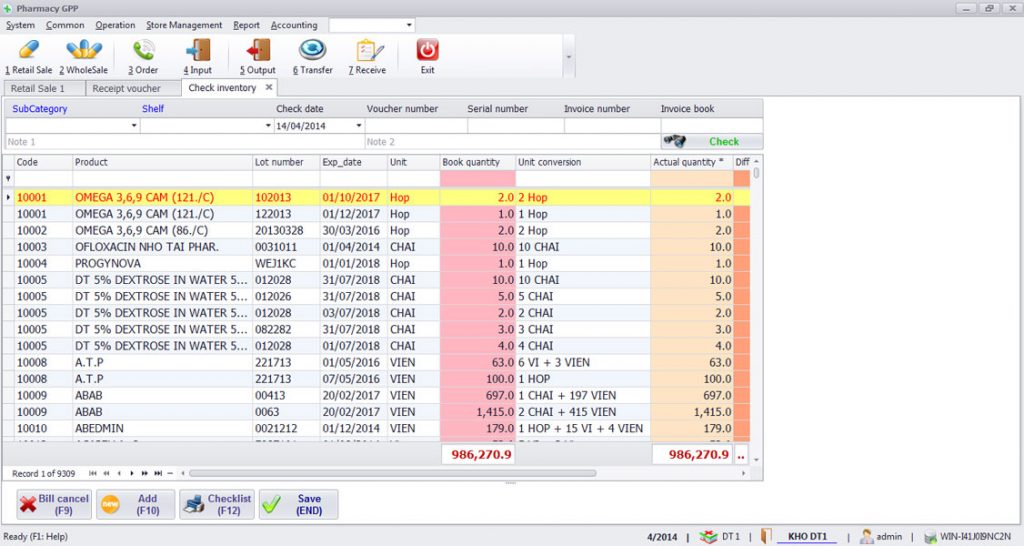
See more about Report and Analytic
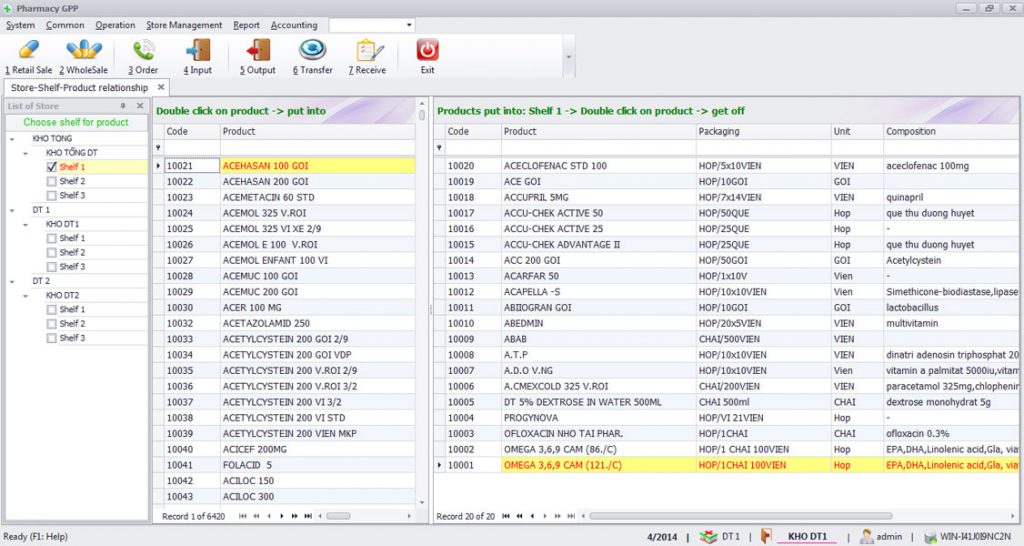

See more about Product, Point of Sale, Barcode Generator and Scanner
Contents