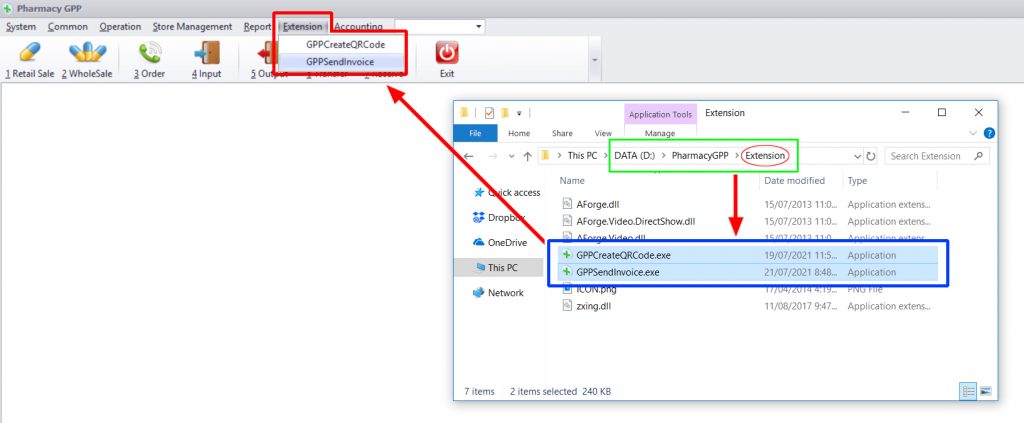You love Sales Management Software Free – PharmacyGPP. If you want to add a function on demand or an item needs improvement… In this piece, we’ll cover the basics of how module integration work, and more importantly, how they can make your business a whole lot easier.
Payment Gateway
With the easiest integration, Payment gateway integration tutorial for Vendors:
- Copy Payment program of Vendor to PharmacyGPP / Integration folder.
Note: file name is PaymentGPP.exe
(Example ➜ D: / PharmacyGPP / Integration / PaymentGPP.exe) - When user press Payment button ⇨ PharmacyGPP give Vendor a PaymentGPP.xml file (D: / PharmacyGPP / Integration / PaymentGPP.xml), its contents include:
– 1 Row and 18 Columns
– Column name: from 1 to 18Column name Data type Description 1 String Customer Code 2 String Customer Name 3 Boolean Use or not to use Reward Point 4 Double Reward Point 5 Boolean Use or not to use Redeem Reward points to Cashback 6 Double Amount (Redeem Reward points to Cashback) 7 Double Total before taxes 8 Double VAT 9 Double Discount 10 Double Coupon 11 Double Total after taxes 12 String Revenue/Debt (Customer history) 13 Boolean New or Edit 14 String Visa or Master or … (Information 1) 15 String Visa or Master or … (Information 2) 16 String Visa or Master or … (Information 3) 17 String Visa or Master or … (Information 4) 18 String Backup Attention:
a/ if Column_3 = false ➜ column_4 = 0.0
b/ if Column_5 = false ➜ column_6 = 0.0
c/ if Column_13 = true ➜ NEW:
➜ column_14 = column_15 = column_16 = column_17 = Empty - And Now PaymentGPP.exe file is running
After Payment of Vendor finished. Vendor must to give PharmacyGPP program a PaymentGPPvendor.xml file (D: / PharmacyGPP / Integration / PaymentGPPvendor.xml), its contents include:
– 1 Row and 15 Columns
– Column name: from 1 to 15Column name Data type Description 1 Double Customer payment 2 Double Excess 3 Double Pay with point 4 Double Debt 5 Boolean Print invoice 6 Boolean Print preview 7 Double Fees 8 Integer Send: Sales invoice (0.None, 1.SMS, 2.Email, 3.Social) 9 Integer File type (0.jpg, 1.pdf) 10 String Path (Sale invoice file) 11 String Visa or Master or … (Information 1) 12 String Visa or Master or … (Information 2) 13 String Visa or Master or … (Information 3) 14 String Visa or Master or … (Information 4) 15 String Backup Attention: column_11 + column_12 + column_13 + column_14 < 41 (string length)
On behalf of our users, we wanted to say thank you for your support. We’re so lucky to have Vendors like you!